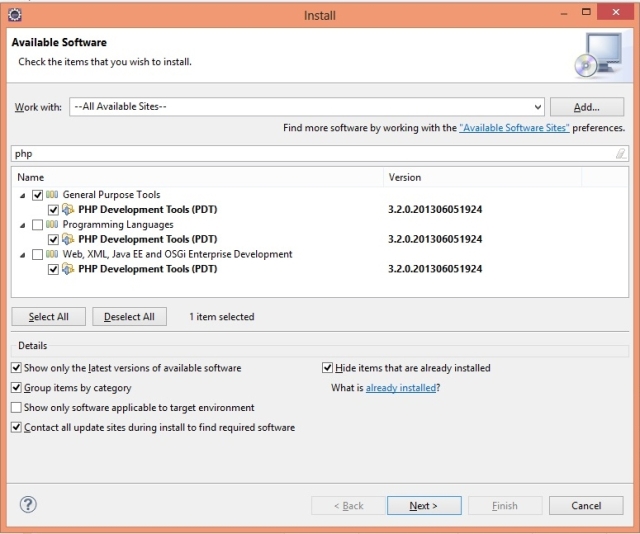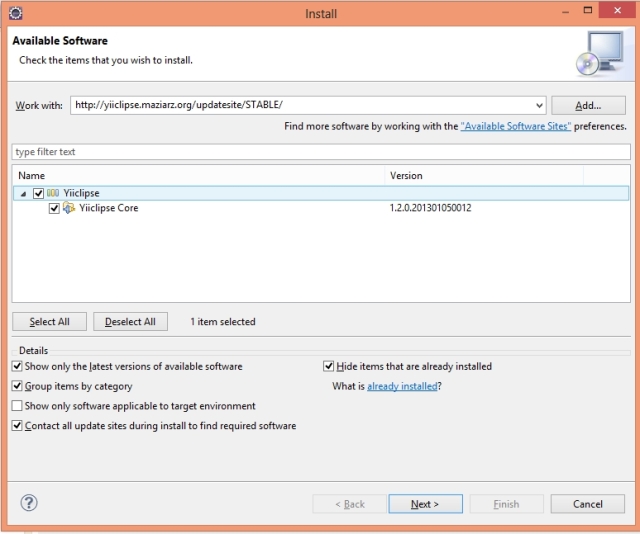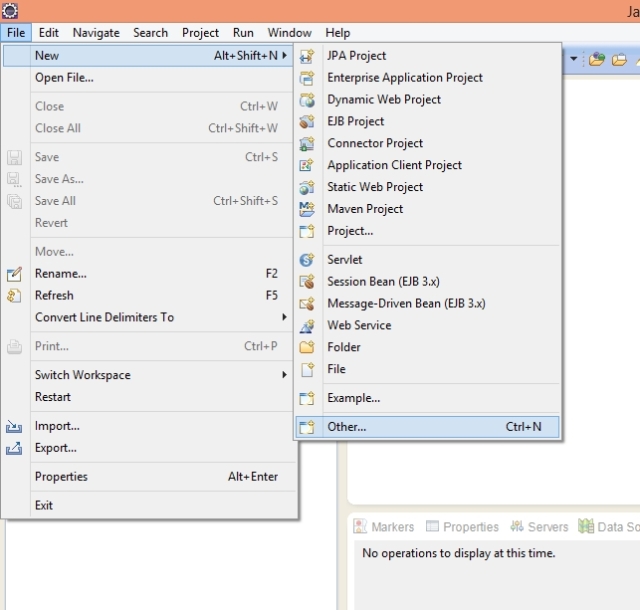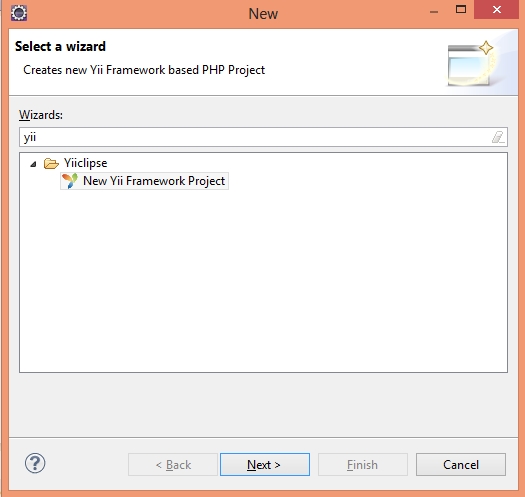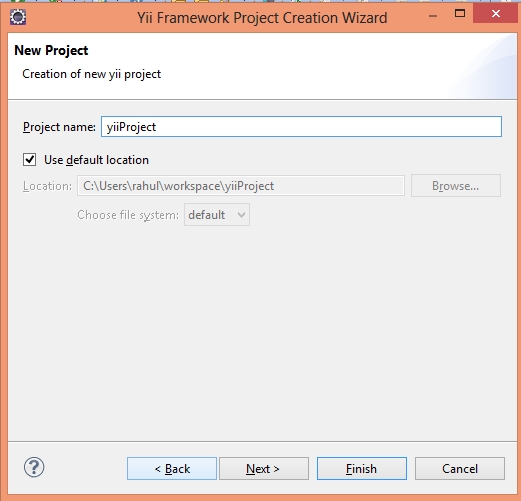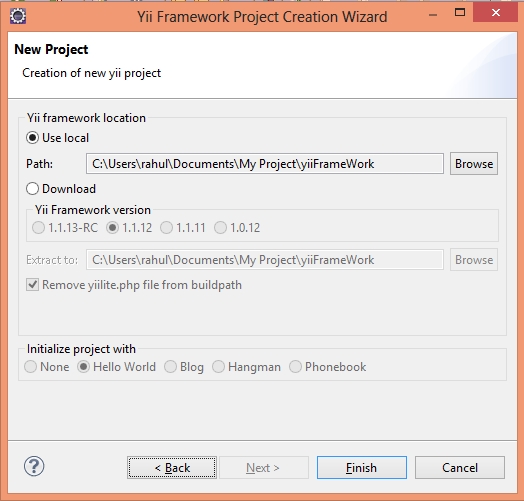MVC is an acronym for Model View Controller.
It is a software architectural pattern which aims at separating business logic from the presentation part.
A typical MVC Architecture is shown below :
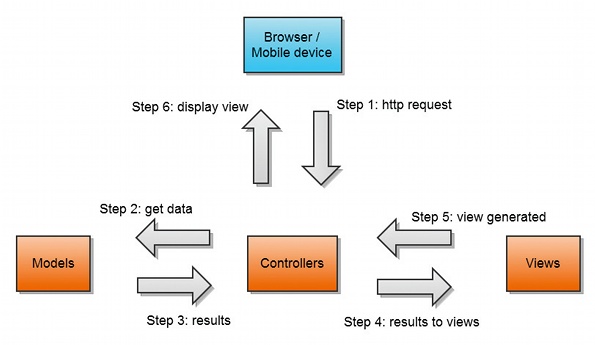
As we can see there are 3 major components :
1. Model : The model manages data and the business logic of the application, It is responsible for data manipulation and functionality of the system.Model receive request from controller then it perform certain task and send the result back to the controller.
2. View : It is responsible for presentation of data or model i.e the visual format of data, It just receives data from the controller and displays it to the user through browser in this case.
3. Controller : It is the most important component of MVC. Controller manages the communication between the model and view. It acts as the mediator between them. It takes user inputs, interact with model and updates the view.
In Yii framework every user request is passed to the controller which then decides where to go for further processing.